How to Permanently Remove Shortcut Virus from Pen Drive
This is one of the most annoying problems that lot of users are facing these days. This problem is spreading really fast and it infects all the devices it touches. The pen drive, hard drive, Micro SD cards, smart phones, etc are all the victims of this virus. What this virus will do is transform all the files to shortcuts and the icons will then too remain the same. The files will be hidden in the device which you are using and the shortcuts will be created with the exact names which the files previously had.
We can fix most of the viruses by using an antivirus software but this virus will spread so fast and hide your files so easily that it is difficult to stop it in its tracks. This might also corrupt or make the data inaccessible.
Whether you enter a good pen drive in an infected computer or you install the infected pen drive in the good computer, the result will lead to the good parts being infected. We will guide you so that you can stop the mayhem caused by this virus in your systems.
This guide has been created by experts. They have compiled all the fixes needed in order to stop this virus in its tracks so that the virus will not be able to operate anymore. The guide has been created in a way that saves a ton of your time so that you will not need to search anywhere else in order to get the perfect fix for this virus, we have already added all the fixes available anywhere on the internet here in a simplistic manner.
5 Fixes to Permanently Remove the Shortcut Virus from your device
Are you sick and tired of your computer crashing or freezing all the time? You might be infected with the shortcut virus, which is able to quickly bring down your computer. Luckily, this can be fixed with these five fixes. These tricks will help you remove shortcuts from your computer and regain control over your computer. When you finish reading this post, your computer should be optimized for performance and no longer be affected by these pesky shortcuts.
Fix 1: Use Anti-Virus & AntiMalware Software
- Open the link shortcutvirusremover.com in your desired browser and download the software which they have provided for removing the virus.
- Put the downloaded virus remover tool in the drive where the problem persists. Do not use this tool on the internal HDD of your PC.
- Open the file in the infected drive and wait for the process to be finished
- This tool will automatically clean all the problems in your pen drive or other portable external drive and remove the virus.
Fix 2: Use CMD in order to annihilate this virus
This tip 100% help you to Remove Shortcut Virus from Pen Drive:
- Press the Start + X key in order to open the Command Prompt
- Make sure you open it up using Administrator rights
- Type the location of your pen drive (example G:, H:) and press the Enter key
- Type the command: del *.lnk and press the Enter key
- After that is done, type: attrib -s -r -h *.* /s /d /l
- Have some patience as it may take some time depending on the size of the data
Fix 3: Fix the root of the problem
- Press Ctrl + Shift+ Esc buttons in order to open up the Task Manager
- Open the Processes tab in the Task Manager
- Search for processes which are unusual (example: wscript)
- End those processes
- Open the Run dialog by using the Start + R buttons, type regedit in the input box and press the Enter key
- This will open up the Registry Editor
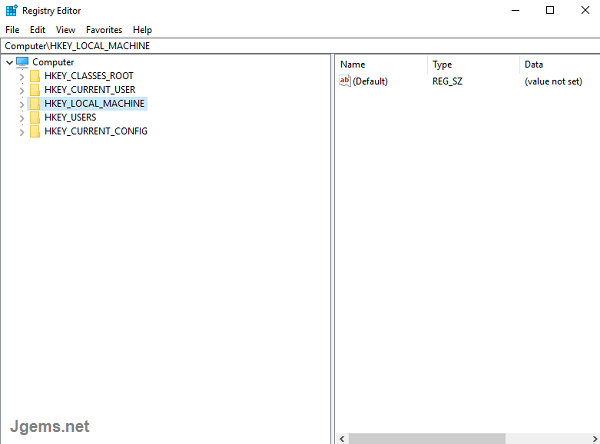
- Open the HKEY_CURRENT_USER/Software/Microsoft/Windows/CurrentVersion/Run directory
- Search for values which do not make sense (example: odwcamszas.exe) and delete them.
- Restart your computer after the changes have been applied
- This should remove the shortcut virus
If the above way does not Remove Shortcut Virus from your Pen Drive, then please try next.
Fix 4: Use a cleaner as well as an anti-malware software
- We recommend you use the software popularly known as the CCleaner and Malwarebytes anti-malware
- Run a scan on your system using the Malwarebytes anti-malware software
- If something harmful is detected, opt for removing the files
- Open CCleaner and analyze the system
- Make sure to deselect the options which you do not want to be cleaned
- We recommend that you clean everything
- It will provide you with a prompt to Back your Registry up, make sure you do that
- Use the Fix All the Issues button and wait for the process to be completed
- Restart your computer and this will surely remove the virus
Fix 5: Rkill
There is an application named Rkill which is developed by bleepingcomputer. What it does is that it terminates all the processes which are known to be malicious as well as unknown and keep the essential processes running. This will let the security software run without any problems and will also remove all the known problems from your computer.
AT Nutshell
We have provided all the methods required in order to permanently remove the shortcut virus from your pc. Make sure you follow each and every step which our experts have devised for you so that you can remove the virus no matter what the situation. We hope this guide helps you out. Good luck.


![Best CPU temperature Monitors [2022]](https://jgems.net/wp-content/uploads/2022/05/Best-CPU-temperature-Monitors-768x512.webp)


![9 Best Windows File Explorer Alternatives for Windows PC [2022]](https://jgems.net/wp-content/uploads/2022/05/Best-Windows-Explorer-Alternatives-for-Windows-768x512.webp)
