Best Open Source Video Editing Software
Video editing software plays a crucial role in managing digital video files. Editing involves transferring a video image into 2D and 3D digital file formats.
With the best video editor, one can easily make necessary changes in video files with the colors, graphics, and adding audio effects. When you mistakenly choose inappropriate software, it can completely mess up with your video files and can lead to massive loss of data.
Therefore it is essential to select the right open-source video editor that can edit the required part and visuals as per your needs.
8 Best Open Source Video Editors for Windows & Linux
Here in this article, we have mentioned some of the best open-source video editors for Windows and Linux. Have a look:
1. KDEnlive-KDE Non-Linear Video Editor
KDEnlive is the first name in our list of best video editors. The software provides a variety of editing tools and options for handling video files. It brings a lot of options for adding effects and filters to the video files. You can easily drag and drop the video files and add them to your device timeline.

Features:
- You can easily export the video file to DV devices from KDEnlive.
- This video editor supports multiple formats for audio/image/video like MPEG, Avi, VOB, Ogg, mp3, etc.
- It has an easy and customizable interface with supported shortcuts.
- It keeps an automatic backup of your files and folders.
KDEnlive is one of the best Best Open Source Video Editing Software. ????
2. Pitivi
Pitivi is an excellent open-source video editor for windows. It comes with an impeccable interface that makes it much more fantastic to use. This video editor has numerous abilities to display animated effects, filters, and transitions. It is very easy to access, and you can learn a lot about video editing with the help of this software.
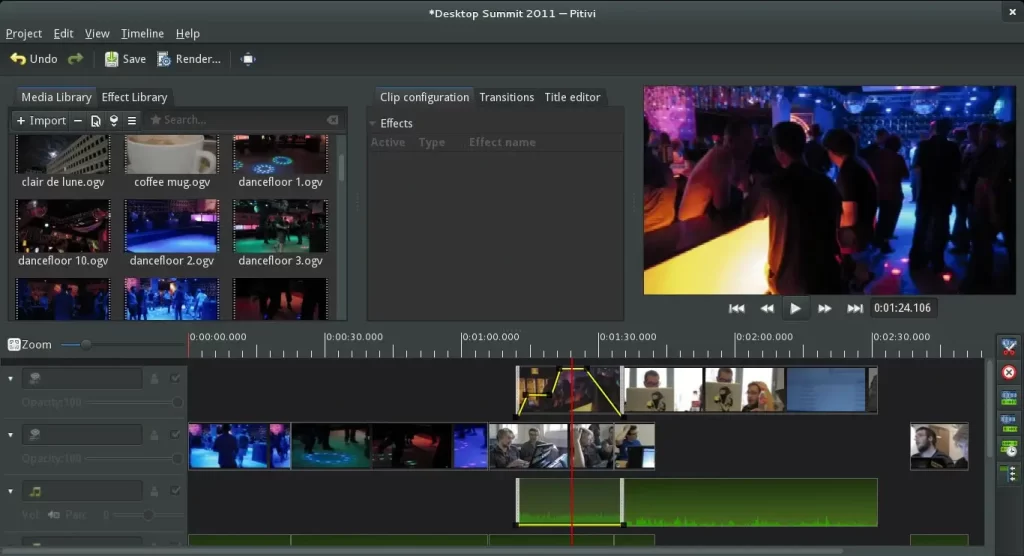
Features:
- Supported by the GStreamer multimedia framework, all formats of video editing are accepted in Pitivi.
- The software supports different kinds of languages.
- It provides a real-time preview of videos during live streaming.
- You can add any audio track in the background of the videos without touching it.
3. VirtualDub
VirtualDub is a popular open-source video editing software available for free. It used the AVI container format to process the captured videos. It is majorly designed to fulfill the purpose of processing liner video streams such as recompression and filtering.

Features:
- It has a pleasant interface with visible options of the status bar, menu bar, caption, and info panel.
- You can easily remove or replace the audio track in any video without making any changes to it.
- It provides the option to preview video while live streaming.
- It is speedy software that captures videos with 1.3X times the real speed.
4. Avidemux
Avidemux is another great video editor that can fulfill all the basic requirements of simple cutting, filtering, and encoding. You can easily import your video and can edit the required sections by selecting frames. The best part about this video editor is that it can encode any video to the file types. So if you need to encode a lot of videos, then it would work best for your needs.

Features:
- It is free and fast to download for Windows, Mac, and Linux.
- You can stream unlimited options for adding filters, color effects ad background design.
- It is available in the English language and is highly recommended by freelancers and small businesses.
- It is suitable for open AI and cloud-hosted deployment platforms.
5. OpenShot Video Editor
OpenShot is very simple and easy to use video editing software that comes with a free guide on how to use it. It gives you the freedom to add multiple tracks to the files. One feature that makes it more interesting than the other software is that it can handle 3D animated titles. It has a high rate of compatibility with the Linux, macOS, and windows.

Features:
- Easy drag and drop media files to import.
- The software supports more than 70 languages.
- It has endless tracks for audios, background videos, and watermarks.
- It has an easy to use interface with frame accuracy and advanced timeline.
6. Shotcut Video Editor
When you first access the app, you may not like this to that extent due to its interface. But Shortcut is a fantastic open-source video editor that offers impressive video editing services. It is suitable for those demanding simple editing software available for Windows, Mac, and Linux.
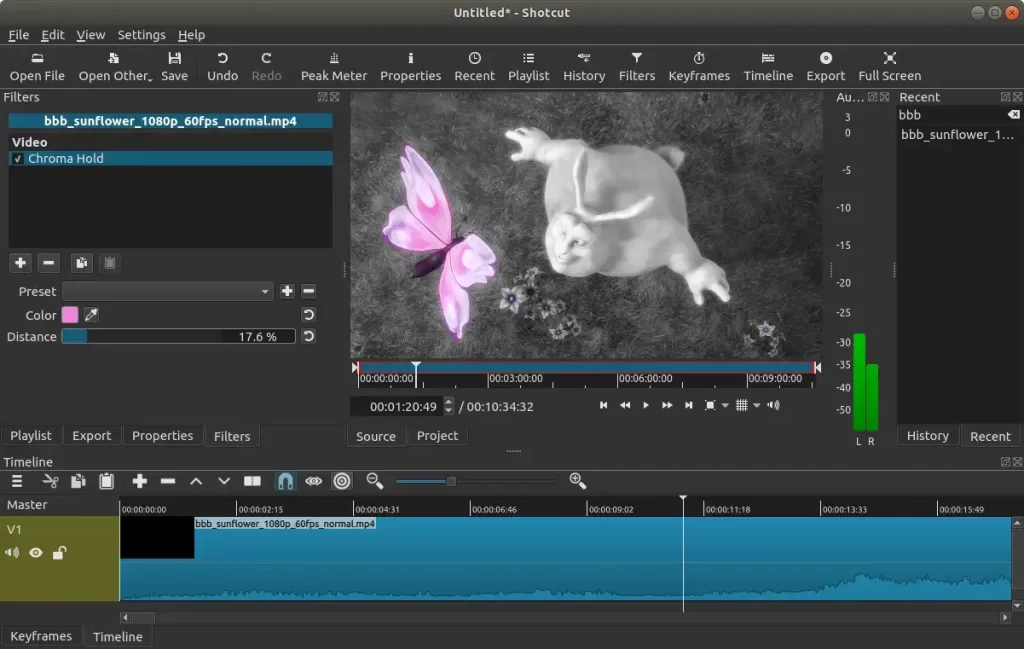
Features:
- It supports a variety of video and image formats along with 4k resolution content.
- You can preview your files anytime you want.
- You can create a playlist of the files you used frequently and add them to your timeline.
- The timeline gives you a wide range of editing facilities like adding tracks, splitting, and trimming click and using shortcuts keys.
- The advanced version of the software may look hard to use for beginners. However, free tutorials are available on their YouTube channel.
7. Blender
Blender is as distinctive as its name, and this open-source video editor provides a complete package of professional-grade 3d creation tools. It has an intuitive interface that can easily be customized. It offers a variety of options for making short animated movies and films.

Features:
- The software can be used for sculpting, animation, painting, 3D modelling, and many more things.
- It offers both free tutorials and paid training for using the software.
- Blender has lots of options, including multi-track timelines, keyboard shortcuts, cutting and trimming tools, etc.
- It supports large image formats like JPEG, PNG, TARGA, DPX, Cineon, etc.
8. Olive Video Editor
Olive is a free and open-source non-linear professional video editor. The node-based compositing is what I feel makes Olive stand out from the rest of the free editors. Olive features a robust and performant disk cache to provide the smoothest playback possible. (Olive still in alpha, no stable release yet)
Features:
- The Interface is easy for first-time users and powered by a Dark and Light theme.
- All options can be easily handled by configurable keyboard shortcuts.
- It provides a visual representation of your timeline in nodes.
- Olive provides complete and best color management facility.
Wrapping up
In the new era of digital marketing, the trend for videos has been boosted. Videos are the first choice of people as they are attractive and easy to understand. Therefore the need for video editing software is increasing to make the videos more personal and according to the needs of the users. The free and open-source video editors are the most advantageous of all. We have listed the best open source video editors for Windows and Linux that would help you to take your online presence a level up.
Alos Read:
- 10 Best Rainmeter Skin and Themes for Windows
- 8 Best EPub Reader ???? for Windows
- 9 Best Windows File Explorer Alternatives for Windows PC
Thank you for reading. If you tried any above open source video editing software then please share your experience by commenting below. It will really be helpful for our readers. ❤

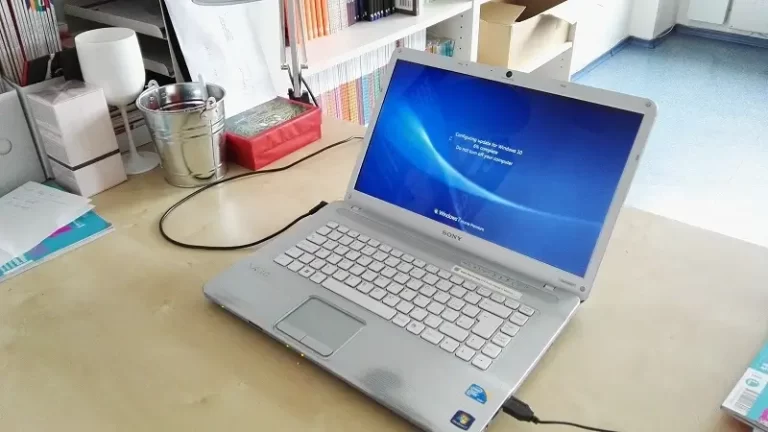



![Best Photo Viewer For Windows 10 [2022]](https://jgems.net/wp-content/uploads/2022/05/Best-Photo-Viewer-For-Windows-10.webp)
