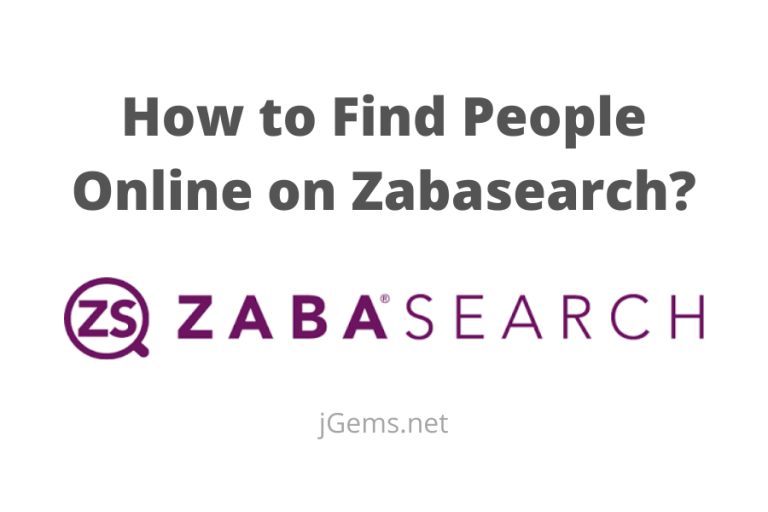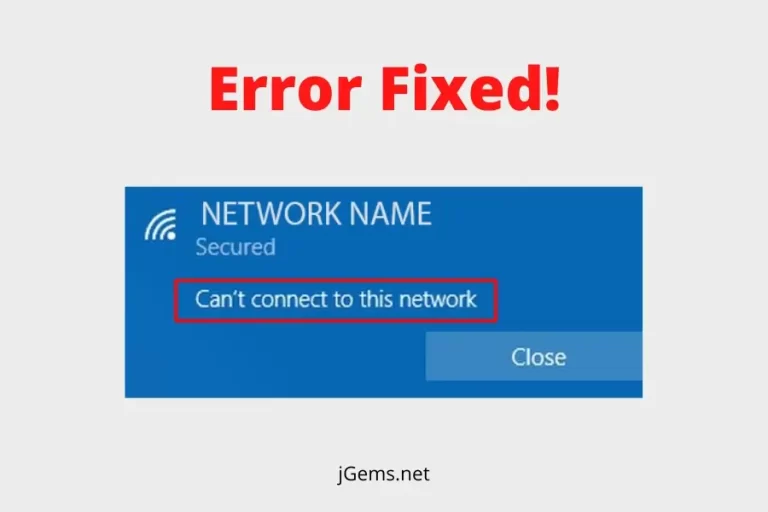10 Best Rainmeter Skin and Themes for Windows
Rainmeter is free software that allows users to create, customize, and use skins on the desktop. It is derived from the head-up displays (HUD) used by pilots in aircraft. With a Rainmeter, you can unleash your creativity and imagination.
A Rainmeter is an amazing way for an individual to personalize his or her own desktop. Apart from changing background appearance, it also helps add skins that provide information about the PC and surroundings (like time, weather, network usage, drive space, etc.).
How to Install Rainmeter?
It is ideal that one downloads the Rainmeter software directly from the official website rather than from third-party websites, which risk malware attacks to your computer or laptop.
- Log on to Rainmeter
- Download and run the latest build
While it is easy to create one’s own specialized and unique Rainmeter, updating and managing custom builds might be cumbersome.
10 Best Rainmeter Skins and Themes for Windows
Below are 10 carefully selected Rainmeter skins and themes for Windows 7-8-10 and 11.
1. TECH-A
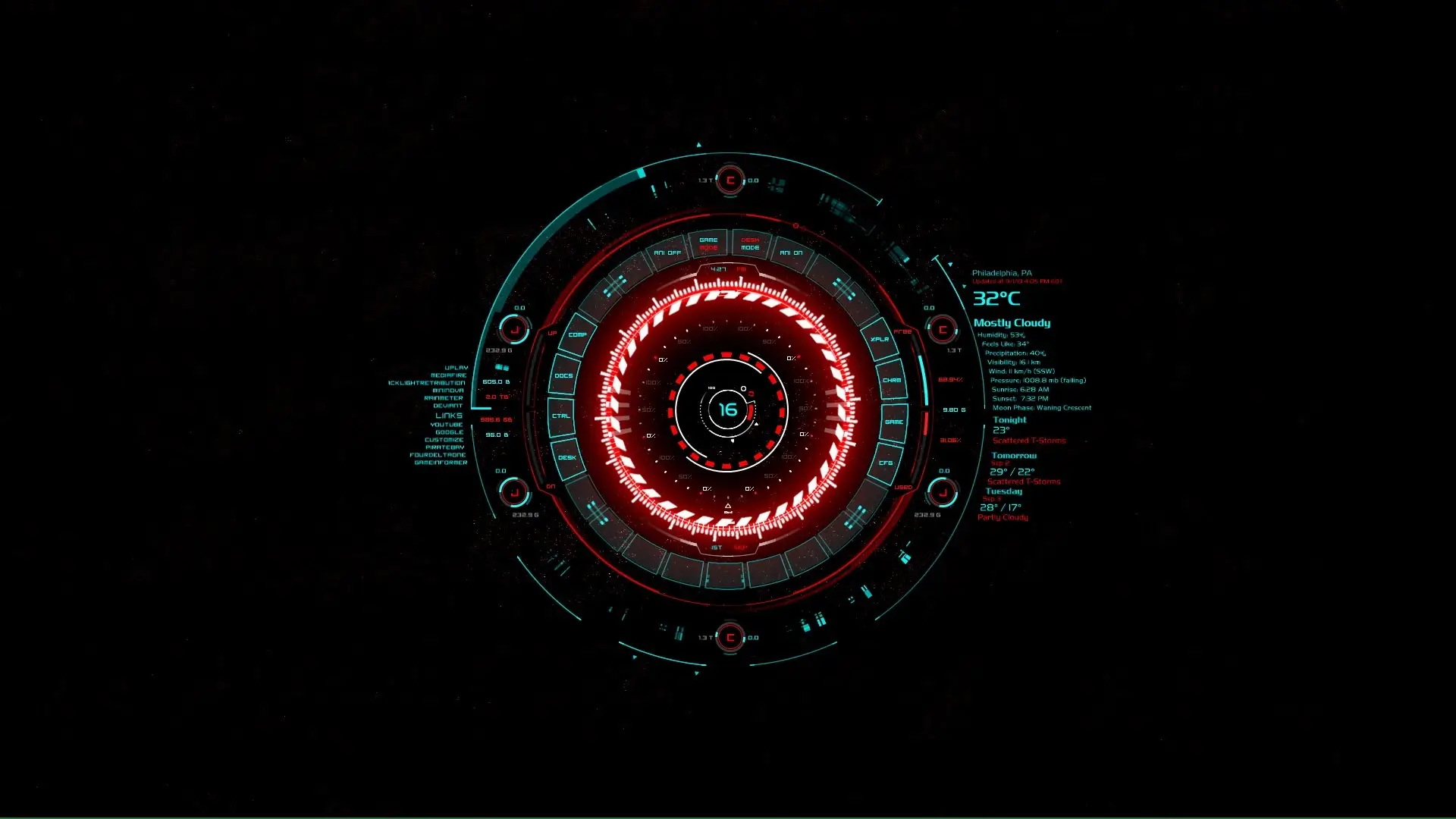
TECH-A is the Rainmeter skin that you need to download if you are looking for a skin or theme that gives off a futuristic vibe. With the TECH-A Rainmeter skin, you can feel like Tony Stark when he’s using JARVIS. But apart from the futuristic design, this Rainmeter skin and theme offer a wide variety of information from core usage to the geographic weather forecast to system folder shortcuts. TECH-A skin also has a Game Mode that helps users to switch between games with ease. TECH-A is reliable for the constant build updates that it receives and general stability.
2. ALIENS

ALIENS is a beautifully designed Rainmeter skin and theme that, while supreme when it comes to functionality, is most appealing when paired with its official companion wallpapers. The ALIENS skin shines with its Live Feed module. Since the position of the modules is based on the ALIENS background theme, not many changes can be made to the positions of the modules.
3. Wisp
Wisp has a really neat and simple background design but an amazing collection of modules in its skin. In Wisp, its modules do not appear with boundaries but rather appear written or drawn on the background. Wisp comes in 4 different color themes. It has an interactive build that brings your most-used apps upfront. A few Wisp modules include hardware usage, network usage, a calendar module, and a system monitor, amongst many others. Wisp is regularly updated, and its stability is automatically fixed each time it receives an update. These features are one of a kind, thus making it difficult to come across a skin similar to Wisp.
4. Enigma
Enigma is one of the highly preferred and used Rainmeter skins of all time and is probably one of the best Rainmeter skins available. It comes with the special function of being able to customize everything (all of its modules) that it displays on the screen, unlike other skins which restrict making a change in position of modules or tweaks to the modules. But a person who uses Enigma needs to spend much time configuring its skin in order to truly enjoy using it. Enigma, like other Rainmeter skins, offers modules like world time, weather, RSS feeds, picture slideshow, RAM usage, quick notes, etc.
5. Before Dawn
Before Dawn is probably one of the easiest Rainwater skins to unpack and set up. It is touted to be the most user-friendly Rainwater skin available. Why so? That is because Before Dawn requires little or no configuration for optimum usage, unlike some Rainwater skins that require configuration in order to function optimally. Before Dawn is very simplistic in nature and only displays important modules. You can add-in a few shortcuts to most-used programs. It’s the best Rainwater skin to start with for people who haven’t used Rainwater skins before or people who do not prefer complex Rainwater skins.
6. Unity
Unity is for ‘em old-schoolers. It is a Rainwater skin that transforms your desktop to look like a Linux or Fedora desktop. Unity is very neat and fully functional. It has an appealing appearance, especially for people who are making a shift from Linux or Fedora to Windows.
7. Hardware
Rock hard with the HARDWARE Rainwater skin. This Rainwater skin rocks a matte black and red color scheme. Sadly, it is one of the most underrated skins. It offers a bold and striking theme and has an amazing collection of modules.
8. Another Top Bar (ATB)
Another Top Best (ATB) is a Rainwater skin that, as the name suggests, functions via a specialized top bar that offers eight unique modules. ATB makes it very easy to customize the skin. A few distinct features of Another Top Bar (ATB) are its stylish music player, three pop out skin choices, customizable apps, and the chameleon feature of the top bar (which allows the top bar to blend in with the desktop). One can remove a module by simply right-clicking on the module in the settings menu.
9. Elegance 2
The Elegance 2 skin is a very visually pleasing Rainwater skin. It displays all essential modules in an elegant manner, hence its namesake. One drawback of the Elegance 2 Rainwater skin is its lack of suitable background wallpapers. This is due to the default transparency in the appearance of the modules.
10. Space
SPACE skin is a little complicated to set up, which is its only disadvantage. It was developed by a Reddit user, Nina Geometrieva. The installation instructions for the SPACE skin can be found in the comment section of her Reddit account. Apart from being really aesthetic in appearance, this skin is extremely functional and is worth every effort put into installing it.
Final words
In the end, it all comes to just expressing who you are in what you work with. We spend a rather long time with our laptops or computers and nowadays almost everything is digitalized. To customize, or rather personalize, your desktop to best showcase your style, your likes, and, overall, yourself!
Thank you for reading. Furthermore, if you want to ask anything about Rainmeter Skin and Themes for Windows then please let me know by commenting below.

![[Without Downtime] Godaddy To Godaddy WordPress Hosting Migration](https://jgems.net/wp-content/uploads/2022/04/Godaddy-To-Godaddy-Managed-WordPress-Hosting-Migration-Without-Downtime-768x512.webp)
![How To Use PS3 Controller On PC [Windows 7-10]](https://jgems.net/wp-content/uploads/2022/05/How-To-Use-PS3-Controller-On-PC-1-768x512.webp)