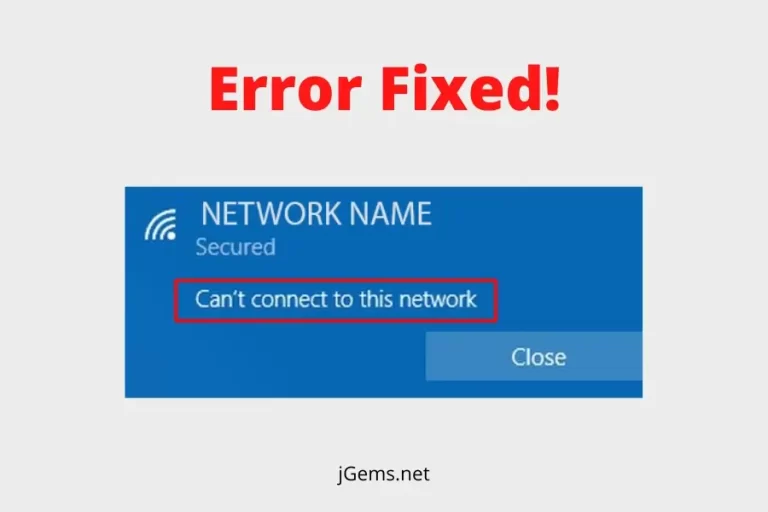How To Use PS3 Controller On PC [Windows 7-10]
If you are a real gamer and loving to racing and fighting games on your PC, then you need to use a controller. Indeed, keyword and mouse are here to serve your play desire, but they can’t help that much comfort when it comes to high energy games. Some of these kinds of games work better with a console controller. You need to invest a little money and effort to enjoy the full-fledged pleasure of gaming experience. In this article, we’re featuring a guide on how to use ps3 controller on pc.
Now, the question comes about how PlayStation 3 can be optimised for your PC. Here is a full guide to show you the path how can you complete the overall procedure. But first of all, you need to understand what are the prerequisite that is required to be there while you are proceeding to fulfil the same. Have a look on below necessary inclusions that you are suggested to collect before.
These are an Original DualShock 3 controller and Mini-USB cable (aka default PS3 charging cable), the two are mandatory ones. Now, come to one optional inclusion that is Bluetooth dongle, this is in case if you want to connect wirelessly.
Prerequisites To Use PS3 Controller On PC
Firstly, you need to check for whether your PS3 is disconnected or not. This is because if you press the PS button, the connection will take place and the PS3 will turn on. This will further trouble while connecting it to your PC. After this, connect PS3 controller to your PC via a mini-USB cable (as mentioned earlier). Here, you need to proceed to install the initial set of PS3 controller drivers.
Once the initial installation is done, download the necessary ones to access for SCP software to work. Many of these may already present in your PC, but the cross-checks will be better in concern to avoid any mishap that may arise while the execution process –
- Xbox 360 Controller Driver (A PS3 controller driver for Windows 7 and older)
- DirectX Web Installer
- Microsoft .NET Framework
- Visual C++
After all the installation process is complete, you need to proceed with the methods that will help you to execute the same. We are exploring here the methods and techniques to serve you with the best ways and solutions. Have a look below and follow the steps consciously –
Use PS3 Controller On PC [Windows 7 / Windows 10]
Step 1: Turn controller ON
To use ps3 controller on PC, first of all, check whether your PS3 controller is connected to your PS. If yes then remove it from that soon, the power supply must be restricted for this purpose.
Now, to turn the controller on, press and hold the stylized ‘PS’ button on your PS3 controller, this will start your PS3 controller.
Step 2: Connect PS3 Controller To PC
Now, you need to plug the narrow end and large end of the controller’s USB charging cable into the controller and your computer’s USB ports respectively.
The USB port location of the system varies according to their company and manufacture designs. If you are also troubling with the same, check for the sides and backs of the laptop. On the other hand, if you are using a desk computer, then the CPU back may have those required ports.
Alternatively, if you are connecting the PS3 controller through a dongle, you need to install the necessary drivers of the Dongle. For this purpose, you need to follow the instructions that are appearing on the screen once you have plugged the dongle into your system.
Step 3: SCP Toolkit
This provides a friendly interface to which the PS3 controller can connect. This will further allow you to execute and use the PS3 controller with PC game services.
Once you have opened the website you will see the first link beneath the “Downloads” heading on the page, i.e. ScpToolkit_Setup.exe, click here. This will prompt you the toolkit to download to your PC. Here, you must be sure that you are downloading the most recent version of the software. In this concern, you should check for the green ‘Latest Release’ sticker on the left side of the webpage.
Step 5: Setup SCP Toolkit
The next step is to double-click on the toolkit setup file that you have downloaded. The install process will entail clicking Install after going through the terms. The toolkit showcases several components separately, and you may need to click install several times to fix them all.

If toolkit is mentioning about the missing ‘prerequisites’ are needed to run the program, you will need to click Next until the prerequisites are installing. Otherwise, you can click the Finish button that is appearing on the first window.
Double-click on the ‘ScpToolkit Driver Installer’ program. It’s in the file where you are installing the SCP Toolkit from.
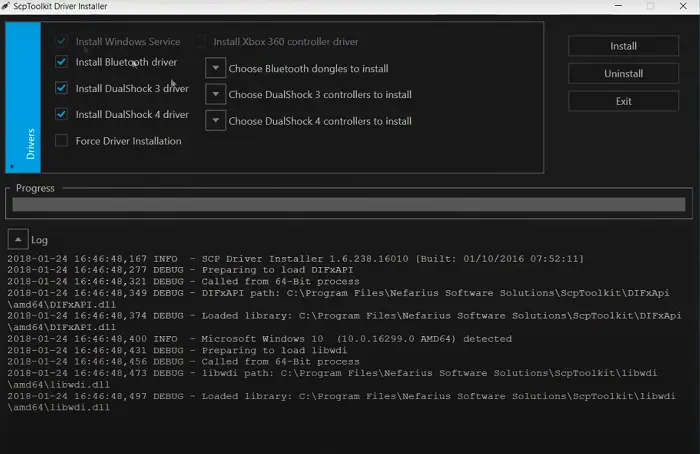
Step 6: Uncheck ‘Install DualShock 4 Controller’ box
This option is available on the left side of the driver installer window. You are installing a PS3 controller, so naturally, you don’t want to install PS4 drivers. Just keep in mind that you need to uncheck every box, what you are not using or requiring.
Step 7: Click the box under ‘Choose DualShock 3’ Controllers to Install.
This option is available on the right side of the appeared window. This will lead you to select for your required controller. This is important if you want to use Ps3 controller on PC.
Step 8: The ‘Wireless Controller’ option
In the list of all devices attached to your computer, your PS3 controller is the option marked as ‘Wireless Controller (Interface [number])’ (the number pertains to the USB port to which your controller is being attached).
Step 9: Click Install
Check on the right side of the driver installer window, and there is an install button. Clicking on that button will prompt SCP Toolkit to begin installing in your controller’s drivers. This may take a while; wait until the process gets finished.
Here’s a video tutorial of how you can use PS3 Controller On PC:
Once a confirmation notice blinks on your screen about installation is completed. This means the controller’s drivers have been installed and you can quickly start using the PS3 controller on PC.

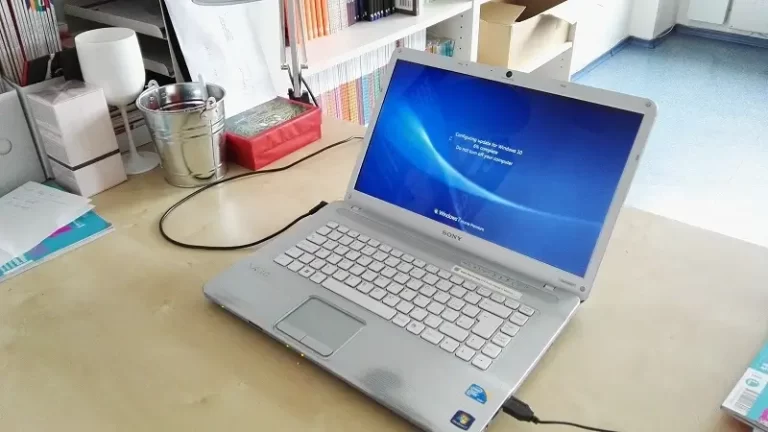
![[100% Working] 7 Tips to Get Google Adsense Approval Fast in 2022 ????](https://jgems.net/wp-content/uploads/2022/04/Tips-to-Get-Google-Adsense-Approval-Fast.webp)


![9 Best Windows File Explorer Alternatives for Windows PC [2022]](https://jgems.net/wp-content/uploads/2022/05/Best-Windows-Explorer-Alternatives-for-Windows-768x512.webp)